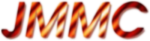Introduction
The portal provides a user interface with three level of content:- public access
- authenticated access
- admin access
Admin functions
Collection management
Admin accounts can delete collection through the collection page. Each collection section get a 'Delete Button' with confirmation dialog. At the present time, each associated resources (collection description and associated granules) are deleted. If you hesitate, please contact the JMMC tech group.User account management
DataPi management
Admin accounts can :- link new datapi name after harvesting step : datapis page present the 'orphan' names on top of the datapis table (with an icon)
- edit the firstname and lastname for every users that have not been set
- edit the associated email
Backup
Data backups are perform out of the service. Submitted OIFits and database content are backuped on remote machines on a daily basis and various storage solutions on a weekly and monthly basis. There is no panel or function available from the backoffice.Logs
OiDB is hosted and integrated with the ExistDB framework. ExistDB gets its own logs (+ jetty's wrapper output):- $EXISTD_ROOT/exist-db/tools/wrapper/logs/wrapper.log
- $EXISTD_ROOT/exist-db/webapp/WEB-INF/logs/exist.log
FAQ
How to get an admin access ?
Please contact the JMMC user support. -- GuillaumeMella - 22 Mar 2016Topic revision: r2 - 2016-04-13 - GuillaumeMella
Ideas, requests, problems regarding TWiki? Send feedback