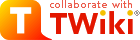Re-parenting a topic
The breadcrumb displayed with a particular TWiki topic is constructed with a topic's parent. The footer of each page has a link called[More topic actions]. Within this page there is a section that will allow you to set a new parent for the page.
To re-parent a page:
- Enter name of new parent topic, or pick from a list
- Click on the
[Set new parent]button
Topic revision: r2 - 2010-06-27 - TWikiContributor
Ideas, requests, problems regarding TWiki? Send feedback
Note: Please contribute updates to this topic on TWiki.org at TWiki:TWiki.TWikiTip005.