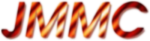2 ways of calling WISARD in command line:
- using wisard-ci
Usage: wisard-ci [-h] [-v] [-d] [-f fov] [-i init_img] <input> <output>
-h print this help.
-v print version.
The following options are available in manual mode only, not through the Oimaging interface:
-d : display graphs (needs interactive mode, defined as the existence of an attached Terminal to the process).
-A : use All data = ignore flagged data.
-i init_img : pass startup (guess) image (FITS format).
-f fov : field-of-view in mas.
-n nbiter : number of iterations.
-N np_min : number of reconstructed resels.
-w [wmin,wmax] : wavelength range, in microns. No blanks in the argument, e.g.: [1.5,3.3] .
-r regularisation name : one of 'TOTVAR','PSD', 'L1L2', 'L1L2WHITE', 'SOFT_SUPPORT'
- using wisardgui (from procedure wisardgui.pro) directly in IDL/GDL
PURPOSE: ; fronted of wisard interferometric image reconstruction ; procedure. ; ; CATEGORY: ; Inverse Problems ; ; CALLING SEQUENCE: ; WISARDGUI,INPUT,OUTPUT, ; TARGET=TARGET,INTERACTIVE=INTERACTIVE,THRESHOLD=THRESHOLD, ; GUESS=GUESS,NBITER=NBITER,FOV=FOV,NP_MIN=NP_MIN,REGUL=REGUL, ; POSITIVITY=POSITIVITY,OVERSAMPLING=OVERSAMPLING, ; INIT_IMG=INIT_IMG,RGL_PRIO=RGL_PRIO,DISPLAY=DISPLAY, ; MU_SUPPORT=MU_SUPPORT, FWHM=FWHM, WAVERANGE=WAVERANGE, ; SIMULATED_DATA=SIMULATED_DATA, ; USE_FLAGGED_DATA=USE_FLAGGED_DATA, ; RECONSTRUCTED_IMAGE=MYIMAGE,SCALE=SCALE,DELTA=DELTA,/HELP ; ; KEYWORD PARAMETERS: ; INPUT: input OIFITS or (better) OImaging OIFITS file (that contains ; already guess image and parameters). ; Otherwise, use Keywords to enter these parameters ; ; OUTPUT: product: an OImaging OIFITS file name. Image is in main header. ; ; TARGET: the object name (in case there are many in the input file) ; NBITER: max number of iterations (50 by default) ; NP_MIN: minimum number of resels to reconstruct. default computed ; internally ; REGUL = one of ['L1L2','L1L2WHITE','PSD','SOFT_SUPPORT'] ; INIT_IMG: Guess start image (fits). Supposedly not mandatory ; according to the doc although unescapable in practice. ; ; WAVERANGE=[min,max] to limit reconstruction to this wave ; interval. Values in micrometers. Must include at least ONE ; channel. ; RECONSTRUCTED_IMAGE=xx the image will also be returned in the ; variable xx. Interactive mode only. Can be used as an imput ; image, as init_img reads also IDL/GDL variables. ; ; The (other) Keywords are best described in the documentation, see: ; WISARD: ; http://www.mariotti.fr/doc/approved/JMMC-MAN-2500-0001.pdf ; OImaging interface: ; http://www.mariotti.fr/doc/approved/JRA4Fp7Report2016.pdf ; ; EXAMPLE: ; wisardgui,"inputdata/2004/2004-FKV1137.fits","output_of_example.fits", $ ; nbiter=1000,fov=16,np_min=64,waverange=[1.0,5.0],reconstructed_image=myimage, $ ; regul='L1L2WHITE',/display,/simulated_data ; ; NOTE: ; At the moment, the model visibility will be forced in ALL wavelengths, not only the ; ones that were used (case where WAVERANGE was specified). FIXME! ;-- GillesDuvert - 24 Sep 2018
Topic revision: r1 - 2018-09-24 - GillesDuvert
Ideas, requests, problems regarding TWiki? Send feedback