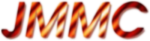SearchCal - Installation instructions
Introduction
This page gives instructions for installation of SearchCal software.Prerequisites
| What | Version | Where to find | Remarqs |
|---|---|---|---|
| cvs | - | ||
| gcc and g++ | - | ||
| MCS | - |
Default shell
The default shell is bash.Configuration
Access to CVS repository
Refer to CVS repository configurationInstallation user
The installation of the SearchCal software can be done either in :
- MCSROOT swmgr user for software deployment, see swmgr user setting
- INTROOT for development. In this case MCS environment must be correctly configured, see MCS setting
Installation
To deploy SearchCal, you must be logged in as usersclws
[lafrasse@mariotti:~]$ su - sclws
Prepare installation
You should first installsclins module :
[sclws@mariotti ~]$ cd deploy
[sclws@mariotti deploy]$ cvs co sclins
<user>@cvs.mariotti.fr's password:
[sclws@mariotti deploy]$ (cd sclins/src ; make all install)
== Dependencies: ../object/sclinsQuery.ds
== Dependencies: ../object/sclinsStop.ds
== Dependencies: ../object/sclinsStart.ds
== Dependencies: ../object/sclinsInstall.ds
== Making script: ../bin/sclinsInstall
== Making script: ../bin/sclinsStart
== Making script: ../bin/sclinsStop
== Making script: ../bin/sclinsQuery
. . . 'all' done
Check <INTROOT> directory structure
Installing into target: <INTROOT>
......scripts:
sclinsInstall
sclinsStart
sclinsStop
sclinsQuery
Copying current files
from: /diska/home/swmgr/sclins/src
to: /diska/home/swmgr/INTROOT/Sources/sclins/src
from: /diska/home/swmgr/sclins/include
to: /diska/home/swmgr/INTROOT/Sources/sclins/include
. . . done
done.
To start SCALIB intallation, just do the following:
% cd ../..
% sclinsInstall
[sclws@mariotti deploy]$
Start installation
You should now install all other modules belonging to SCALIB. To do this just executesclsinsInstall script as shown below :
[sclws@mariotti deploy]$ sclinsInstall
-> All the SCALIB modules will be installed
from : <current_directory>/DEVELOPMENT
into : <INTROOT_directory>
WARNING: modules to be installed will be removed first
from the SCALIB/DEVELOPMENT directory. Use '-u' option
to only update modules
Press enter to continue or ^C to abort
<user>@cvs.mariotti.fr's password:
....
[sclws@mariotti deploy]$
Details about possible option handled by sclinsInstall are available using sclinsInstall -h.
To install a specific SCALIB release, you should use the -t option giving the requested release, as shown below:
[sclws@mariotti deploy]$ sclinsInstall -t V3-3
-> All the SCALIB modules will be installed
from : <current_directory>/V3-3
into : <INTROOT_directory>
....
[sclws@mariotti deploy]$
The list of SCALIB server release currently available are : - Legacy Releases : V3-0 ; V3-1 ; V3-1-1 ; V3-2 ; V3-3 ; V3-3-1 ; V3-3-2 ; V3-3-3 ; V3-3-4 ; V3-3-5 ; V3-3-6 ; V3-3-7.
- V3-4-0 : Inclusion of Spectral Binary flagging using SB9C catalog.
- V3-4-1 : Removal of all CHRARM catalog references.
sclgui/src/fr/jmmc/scalib/sclgui/ApplicationData.xml.
Each client tag also refer to the following module list : jmcs sclins alx sclgui sclsvr sclws simcli vobs - SC_V4_0 : First release of the standalone Java client and SOAP webservice (based on MCS release DEC2008);
- SC_V4_1 : Addition of the SBC9 catalog querying (based on MCS release MAY2009);
Quick start
To start the server as ainetd service (as user root) :
[root@mariotti ~]# service sclwsManager startHave fun with SearchCal
 -- SylvainLafrasse - 07 May 2009
-- SylvainLafrasse - 07 May 2009 Topic revision: r4 - 2009-05-13 - SylvainLafrasse
Ideas, requests, problems regarding TWiki? Send feedback