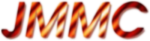How do I delete a PR ?
To delete a PR, use the --delete-pr option of pr-edit. The usage for pr-edit is:
 This action can only be done by users having admin access-level to the database (see gnatsd.user_access GNATS configuration file)
-- GerardZins - 13 Jul 2006
This action can only be done by users having admin access-level to the database (see gnatsd.user_access GNATS configuration file)
-- GerardZins - 13 Jul 2006
pr-edit [ -l username | --lock=username ] [ -u | --unlockdb ]
[ -L | --lockdb ] [ -U | --unlockdb ] [ -c | --check ]
[ -C | --check-initial ] [ -s | --submit ]
[ -a field | --append field=field ]
[ -r field | --replace=field ] [ --delete-pr ]
[ -R reason | --reason=reason ]
[ -p process-id | --process=process-id ]
[ -d databasename | --database=databasename ]
[ -f filename | --filename=filename ]
[ -V | --version ]
[ -h | --help ] [ -v username | --user=username ]
[ -w passwd | --passwd=passwd ]
[ -H host | --host=host ]
[ -P port | --port=port ]
[ -D | --debug ] [ PR number ]
In the following example, the user DbAdmin is deleting the PR number 2 in BUGS database located on mariotti server
pr-edit --delete-pr -d BUGS -H mariotti -v DbAdmin -w passwd 2
Topic revision: r2 - 2007-02-22 - TWikiAdministrator
Ideas, requests, problems regarding TWiki? Send feedback