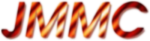How to Install Aspro
- Prerequisite:
- you need an account on our cvs server to retrieve the aspro sources
- all the prerequisites for installation of the Gildas software (http://www.iram.fr/IRAMFR/GILDAS
 ), i.e.:
), i.e.:
- X11 development libraries
- (optional but recommended) a development version of Motif or/and XFORMS
- libpng-devel
- cfitsio (optional)
- a fortran 90 or 95 compiler, such as intel's Ifort.
- retrieve the gildas package either form iram's last sources (see their download site) .
 The version must be posterior to Jan, 24, 2006.
The version must be posterior to Jan, 24, 2006.
- compile the gildas package (takes time):
> tar xzf gildas-src-24jan06.tar.gz > cd gildas > source admin/gildas-env.sh > make(depending on systems, may follows a long litany of fortran complaints). Compilation should end with the message " Compilation succeeded! Bye."
> make installit installs the software in a folder of your_home/gildas-exe/compiler+system_versionname (for example: /home/users/gildas/gildas-exe/pc-mandrake9.2-ifc), and replies something like:
*************************************************************************** Installation succeeded! bash users: You should source /home/users/gildas/gildas-exe/pc-mandrake9.2-ifc/etc/bash_profile in your ~/.bash_profile. csh users: You should source /home/users/gildas/gildas-exe/pc-mandrake9.2-ifc/etc/login in your ~/.login. You should then exit this xterm and open a new one to reset your path. GILDAS should be ready for use (e.g. type greg @ gag_demo:demo). Bye. ***************************************************************************(you'll need to source either of the above files after login to be able to use gildas--and aspro--afterwards)
- place ourselves at the right pliace in the gildas tree:
> cd packages
- retrieve the aspro package in our cvs repository, compile, install:
> cvs -d:ext:SomeRegisteredUser@cvs.mariotti.fr/cvs/sw/legacy export -kv -D now aspro > cd aspro > make installThat's it. Last change: -- GillesDuvert - 24 Jan 2006
Topic revision: r2 - 2007-03-05 - TWikiAdministrator
Ideas, requests, problems regarding TWiki? Send feedback