This page is listing technical discussions and notes on the OiDB project. See the definition of the OiDB project in the document from the 2013-06-26 meeeting or in the wiki page.
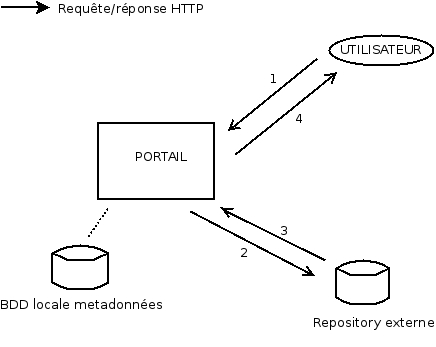
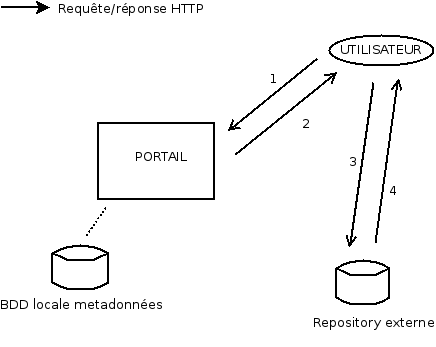
Notes
Collection
Define a collection as a way for a submitter (dataPI) submitting data to group entries together.Push/Pull for database insertion
Methods for adding data :- submit files/collection: the user make HTTP PUT request to an URL on the server for his OIFits files or collection of OIFits files. The portal displays a Web form for manually importing new data.
- download files/collection: the application is in charge of automatically downlaading the files from the server specified by the user. TODO: define format: XML files with resources to analyze ? parsing HTML file listing ? The portal let the user specify the address of his server and the access conditions.
Data update
Files/collections may be modified by the owner from time to time. The application should regularly download and reprocess the distant repository to stay up to date. Ask the user for reimporting the data (user resend data)? Automatic import (identify modifications on files: checksum)? Is it possible to use the name of the file as observation ID?Data display
To retrieve external data :- turn the portal into a proxy: at user request, the portal check the repository, download the file and return it to the user. The application knows for sure that the user has download the file.
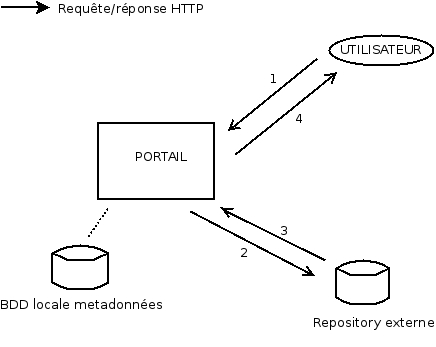
- the user perform a request on the application that return the URL for the requested resource. The user then make an HTTP GET request on this URL to download the document. The application can log the request (the user may have downloaded the file but not guaranteed).
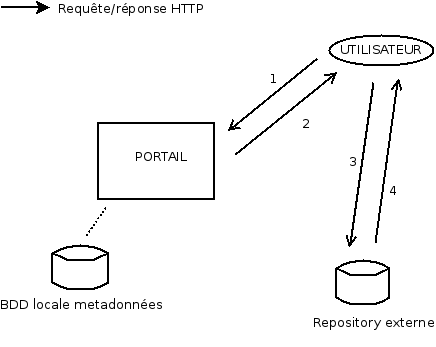
- make a redirection (similar to Google search results): slightly different from the previous proposition, the user performs a request on the portal that issue a redirect (URL forwarding, HTTP 303) to the external repository. Do all clients and libs support 303 redirections ?
Private data
Some data may not be downloadable until a given amount of time. Still should let people get in contact with the dataPI.Changes to the current database schema
- sort by collection.
- link data and dataPI.
- add fields for descriptions and comments on data (file, collection target).
- make link between observation in the database and scientific publication (bibliographic reference)
- keep versions from a same source.
Data model
This information is now in a dedicated topicOIFITS
Define/extract metadata from submitted OIFits files.- manage datum with flag=true (OI_VIS, OI_VIS2, OI_T3).
- take into account repeated wavelength (more than one OI_WAVELENGTH in a single OIFits with the same wavelength value).
- measurements from more than one instrument in the same file (OI_WAVELENGTH tables with different INSNAME while observing the same target).
Publishing the the VO
See :Web portal examples
| Web Site | MultiCriterii | ADQL | TAP/ObsCore | Samp | Description/comments |
|---|---|---|---|---|---|
| http://portal-nvo.noao.edu/adql/query |
X | X | |||
| http://voparis-srv.obspm.fr/portal/vo.php |
X | ? | X | ||
| http://saada.u-strasbg.fr/taphandle/ |
X | X | |||
| http://labs.adsabs.harvard.edu/adsabs/ |
X | NC | NC | NC | Not for observation data  |
| http://polarbase.irap.omp.eu/ |
X | X | |||
| http://herschel.esac.esa.int/Science_Archive.shtml |
javaWebStart interface see Johan screenshots on the mailinglist : 05/02/2014 14:54 | ||||
| http://telbib.eso.org/?boolany=or&boolaut=or&boolti=or&yearto=2014&boolins=or&telescope[]=%22ALMA%22&booltel=or&search=Search |
X | ? | ? | ? | base de données de publi qui renvoie vers l'archive alma |
| http://almascience.eso.org/aq/ |
X | ? | ? | ? | Archive Eso. simple d'utilisation recuperation de tgz sur pages web+ script shell |
Infrastructure documentation
Linux packages (as root)
- Add gavo debian sources (http://soft.g-vo.org/repo
 )
)
cat > /etc/apt/sources.list.d/gavo.list << EOF # oidb requirements # http://docs.g-vo.org/DaCHS/install.html#debian-systems deb http://vo.ari.uni-heidelberg.de/debian stable main deb-src http://vo.ari.uni-heidelberg.de/debian stable main EOF wget -qO - http://docs.g-vo.org/archive-key.asc | apt-key add - apt-get update
- apt-get install -y postgresql postgresql-9.1-pgsphere libpostgresql-jdbc-java openjdk-7-jdk apache2 vim indent sudo
Accounts (as root)
- create the
existdbuser account with bash account (can be done during install process)
Manual software package (as existdb user)
- wget http://optimate.dl.sourceforge.net/project/exist/Stable/2.2/eXist-db-setup-2.2.jar

- mkdir exist-db ; cd exist-db/
- java -jar ~/eXist-db-setup-2.2.jar -console
existdb@oidb:~/exist-db$ java -jar ~/eXist-db-setup-2.2.jar -console Select target path [/home/existdb/exist-db] press 1 to continue, 2 to quit, 3 to redisplay 1 Set Data Directory Please select a directory where eXist-db will keep its data files. On Windows, this should be outside the 'Program Files' directory. Please make sure eXist can write to the directory it is installed in. Data dir: [webapp/WEB-INF/data] /home/existdb/data press 1 to continue, 2 to quit, 3 to redisplay 1 Set Admin Password and Configure Memory Enter password: [] XXXX Enter password: [XXXX] XXXX ------------------------------------------ Maximum memory in mb: [1024] 2048 Cache memory in mb: [128] 512 press 1 to continue, 2 to quit, 3 to redisplay 1 [ Starting to unpack ] ... --- Initialization complete. Shutdown embedded database instance --- [ Console installation done ]
- open dahsboard/package-manager and remove useless applications (demo/client...)
- install exist-db wrapper (root)
cd /etc/init.d ln -s ~existdb/exist-db/tools/wrapper/bin/exist.sh . update-rc.d exist.sh defaults
- set memory options for wrapper:
root@oidb:/home/existdb/exist-db# grep 2048 /home/existdb/exist-db/tools/wrapper/bin/../conf/wrapper.conf wrapper.java.initmemory=2048 wrapper.java.maxmemory=2048
apache setup
- create the virtual host file for oidb:
<VirtualHost *:80>
ServerName oidb.ujf-grenoble.fr
DocumentRoot /var/www/
AllowEncodedSlashes on
# http://exist-db.org/exist/apps/doc/production_web_proxying.xml#D2.2.3.5
ProxyRequests off
# ProxyPass /exist/ http://localhost:8080/exist/ nocanon
# ProxyPassReverse /exist/ http://localhost:8080/exist/
ProxyPass /server-status !
ProxyPass / http://localhost:8080/exist/apps/oidb/ nocanon
ProxyPassReverse / http://localhost:8080/exist/apps/oidb/
ProxyPassReverseCookieDomain localhost oidb.ujf-grenoble.fr
ProxyPassReverseCookiePath /exist /
ErrorLog ${APACHE_LOG_DIR}/oidb-error.log
LogFormat "%h %l %u %t \"%r\" %>s %b" common
CustomLog ${APACHE_LOG_DIR}/oidb-access.log common
</VirtualHost>
- a2ensite oidb
- a2dissite 000-default
- a2enmod proxy proxy_http deflate
- Set MaxRequestsPerChild to 10000 in /etc/apache2/apache2.conf
PostgreSQL configuration (as postgres)
- Create database and database user
# create PostgreSQL user createuser --no-createdb --no-createrole --no-superuser --password --encrypted oidb # create PostgreSQL database createdb --owner=oidb --encoding=UTF-8 oidb # init pgsphere on new database psql -d oidb -f //usr/share/postgresql/9.1/contrib/pg_sphere.sql# set pass
- Setup database permissions
# add as second rules in pg_hba.conf the following lines: local oidb all trust # restart postgres service postgres restart
Retrieve setup data (as existdb)
- cd ~
- read -s -p "enter password" p
- wget --no-check-certificate --user=mella --password=$p https://svn.jmmc.fr/jmmc-web/trunk/exist/oidb/conf/oidb.sql

- Create table
psql -U oidb -d oidb -f oidb.sql
Sources repository
Main oidb sources are located under the next repository:- https://svn.jmmc.fr/jmmc-sw/oiTools/trunk/

- oitools : OIFits reader / writer library
- oiexplorer-existdb : oitools wrapper (in future OIExplorer wrapper ...)
- https://svn.jmmc.fr/jmmc-web/trunk/exist/

- jmmc-realm: An eXist-db realm for authentication with the JMMC user database.
-
- jmmc-resource: shared XQuery functions + JMMC libraries
- oidb
- oidb-data
eXist-db Setup
- Activate java binding (used by jmal / oitools) : set xquery/@enable-java-binding to yes in exist-db/conf.xml
- Restrict guest access to exide : set @guest
 to no in existdb:///db/apps/exide/configuration.xml
to no in existdb:///db/apps/exide/configuration.xml
OiDB Build
Requires: ant, mvn, eXist-db 2.2 TODO: oiexplorer-existdb/install-existdb-artifacts.sh once !jmmc-realm module
- install local dependency: exist-x.y.jar (see lib/README.txt) :
TODO: merge with oiexplorer-existdb/install-existdb-artifacts.sh
cd exist/jmmc-realm/ mvn install:install-file -Dfile=lib/exist-2.2.jar -DgroupId=org.exist-db -DartifactId=exist-exist -Dversion=2.2 -Dpackaging=jar
- maven build
cd exist/jmmc-realm/ mvn install
- get the jmmc-realm.jar package in exist/jmmc-realm/target/exist-security-jmmc.jar
jmmc-resource
- build the jmcs and jmal modules (mvn install) (out of scope)
- build the oitools module (mvn install)
- build the oiexplorer-existdb (requires oitools)
- install local dependency: exist.jar and xmldb.jar (see install-existdb-artifacts.sh)
- mvn install
- build the jmmc-resource (requires jmal oitools oiexplorer-existdb)
- mvn install (only gathers previously built modules)
- ant
- get the jmmc-resource.xar package in exist/jmmc-resources/build/jmmc-resources-x.y.xar
distribution package
TODO: gather all items (jar, xar, ...) into a single zip file ...OiDB Setup
jmmc-realm module
Install jmmc-realm module to enable JMMC's authentication :-
- copy the JAR file exist-security-jmmc.jar in /home/existdb/exist-db/lib/extension
- edit the configuration for the Security Manager from eXide
/db/system/security/config.xmland add:
https://jmmc.obs.ujf-grenoble.fr/account/manage.php
-
- restart exist-db
- check it's working: grep JMMC /home/existdb/exist-db/webapp/WEB-INF/logs/exist.log
- install jmmc-resource.xar library
- install oidb-data.xar (only if not yet present!!)
- install oidb.xar
TAP services:
TAPLib
Code pour wrapping
TBD- prepare directory for taplib logs
mkdir -p /var/log/oidb/taplib chmod -R 775 /var/log/oidb chgrp -R jmmc /var/log/oidbNote: for the time being, log location (OiDBServiceConnection.java), JDBC url and user identification (OiDBDBConnection.java) are hardcoded in OiDBTAP source code.
installation en tant que servlet dans jetty
- copy .jar to eXist-db lib directory
cp /usr/share/java/postgresql-8.4-703.jdbc4.jar ~existdb/exist-db/lib/user/ cp taplib.jar binarySavot.jar cds.savot.common.jar cds.savot.model.jar cds.savot.pull.jar cds.savot.writer.jar cos.jar kxml2-min.jar ~existdb/exist-db/lib/user/ cp OiDBTAP.jar ~existdb/exist-db/lib/user/
- eXist-db configuration for taplib
# add to ~existdb/exist-db/webapp/WEB-INF/web.xml
<servlet>
<servlet-name>OiDBTAPServlet</servlet-name>
<servlet-class>fr.jmmc.oidb.tap.OiDBTAPServlet</servlet-class>
</servlet>
# add to ~existdb/exist-db/webapp/WEB-INF/controller-config.xml
<forward pattern="/tap" servlet="OiDBTAPServlet"/>
Note: test for taplib installation (after eXist-db restart and DB configuration)
curl -v http://localhost:9090/exist/tap/capabilities
Dependance avec pgsphere (legacy)
- Installing PostgreSQL 8.4.x on CentOS 5.5
# http://heatware.net/linux-unix/how-install-postgresql-8-4-centos-5/ # Download the PostgreSQL 8.4 repository RPM wget http://yum.pgrpms.org/reporpms/8.4/pgdg-centos-8.4-2.noarch.rpm # Add the repository rpm -ivh pgdg-centos-8.4-2.noarch.rpm # Use yum to install PostgresSQL yum install -y postgresql postgresql-server # Initialize the database service postgresql initdb # Start the database service postgresql restart # Automatically start database on boot chkconfig postgresql on
- Installing PGSphere
# install PGSphere yum install pgsphere
- Install PostgreSQL JDBC driver
# install postgresql jdbc driver yum install postgresql-jdbc
PostgreSQL configuration
- Create database and database user
# create PostgreSQL user sudo -u postgres createuser --no-createdb --no-createrole --no-superuser --password --encrypted oidb # create PostgreSQL database sudo -u postgres createdb --owner=oidb --encoding=UTF-8 oidb # init pgsphere on new database sudo -u postgres psql -d oidb -f /usr/share/pgsphere/pg_sphere.sql# set pass
- Setup database permissions
# add to the top of /var/lib/pgsql/data/pg_hba.conf the following lines: local oidb postgres ident local oidb all md5 # restart postgres service postgres restart
- Create table
psql -U oidb -d oidb -W -f oidb.postgres.sql
- oidb.postgres.sql: PostgreSQL table creation script
| I | Attachment | History | Action | Size | Date | Who | Comment |
|---|---|---|---|---|---|---|---|
| |
oidb.postgres.sql | r3 r2 r1 | manage | 2.1 K | 2014-11-18 - 10:39 | PatrickBernaud | PostgreSQL table creation script |
This topic: Jmmc/Software > WebHome > OiDb > OiDbImplementationsNotes
Topic revision: r33 - 2014-11-27 - LaurentBourges
Ideas, requests, problems regarding TWiki? Send feedback

